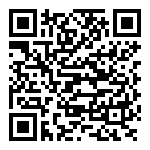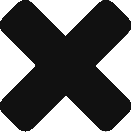Manage your business accounts with Financio, anytime, anywherevia CONNECT mobile app.

Why CONNECT?

Convenient
Instantly access your Financio data, anytime, anywhere from your smartphones.

Speed
Enter transactions, record expenses, and invoice customers via your mobile. Financio automatically synchronizes your data to the cloud across all your devices.

Efficient yet Secured
Collaborate across departments. Take control of information security settings and assign role-based access to empower your team to perform their job efficiently.
Features to run your business on the go!
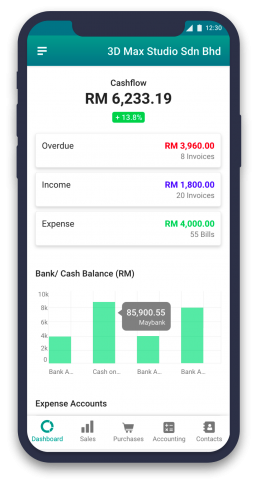
Everything together in one place
CONNECT dashboard brings together a holistic view of your business performance. You can easily monitor cash flow, income, and expenses. Proactively follow up on outstanding invoices and get paid faster too.
Easing your purchase management
Quickly create bills and purchase orders (PO) for your vendors via CONNECT. Need to duplicate, edit or void bills and PO? Do it all on a smartphone!
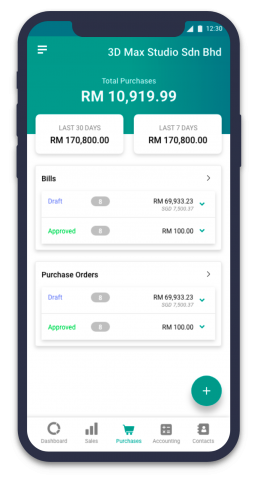
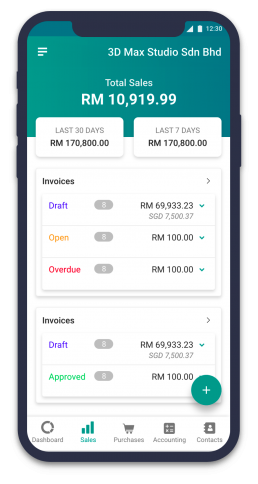
Invoicing on-the-go anytime, anywhere
Create and send quotations and invoices while on-site, straight from your smartphones. CONNECT saves you time by letting you duplicate and edit a copy of the previous invoice you sent to a customer. You can also request a credit note to your already created invoices.
Keep your accounts up to date when you’re on the go
Don’t get stuck with your computer. Record deposits, withdrawals, and journals while you’re on the move. Work together in real-time across departments via CONNECT on your smartphones. Get notified to approve/reject a Credit or Debit Note request from the To-Do tab directly.
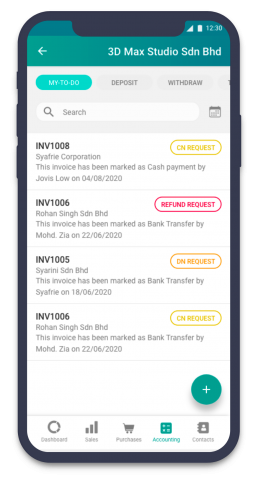
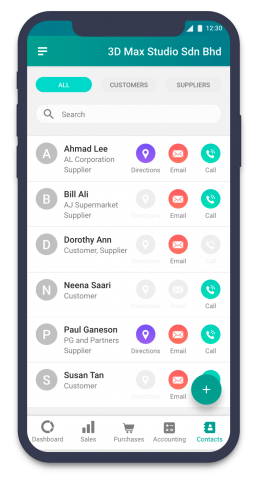
Never miss a contact
Save time by maintaining your supplier and customer list in one centralized location. Update and synchronize the contact list when you click on the Sync button. What’s more? Easily navigate to a contact’s location with its address linked directly to GPS on your smartphone.
Participate in our monthly webinar for an opportunity to gain insights into Financio and its most recent features.
Click here to register.
FAQS
Visit Apple App Store to download the CONNECT mobile app. Go to App Store > search for "ABSS / Financio CONNECT" > click Get.
Google Play Store
Visit Google Play Store to download the CONNECT mobile app. Go to Play Store > search for "ABSS / Financio CONNECT" > click download.
Huawei AppGallery
Visit Huawei AppGallery to install the CONNECT mobile app. Go to AppGallery > search for "ABSS / Financio CONNECT" > click download.
Once the installation is completed, you're all set to manage your business accounts on the go with Financio CONNECT mobile app.
For Apple users, you can sign up for Essentials or Premier Plan via CONNECT mobile app. Kindly login to your Financio account via CONNECT Mobile App > Select the Business > Click on Subscribe button.